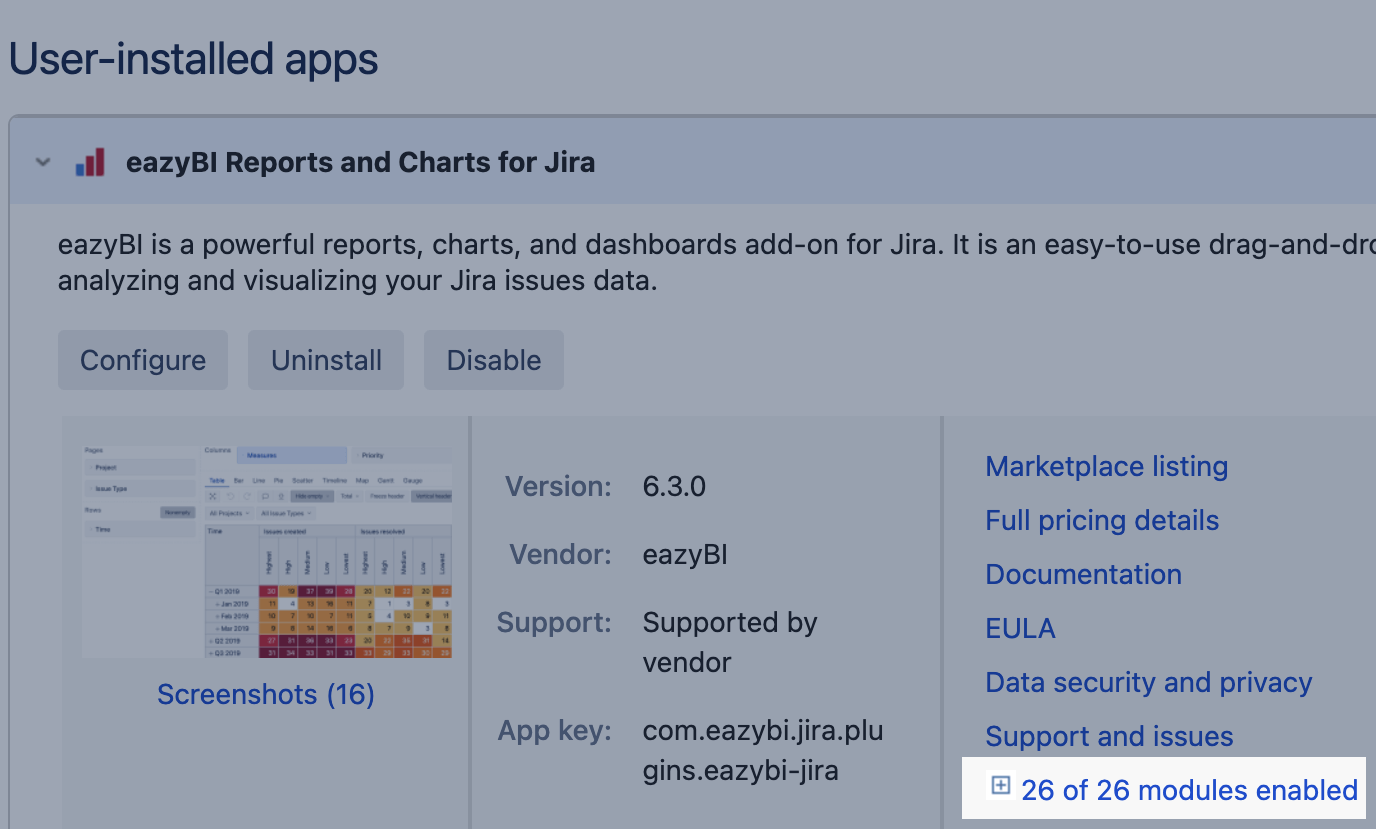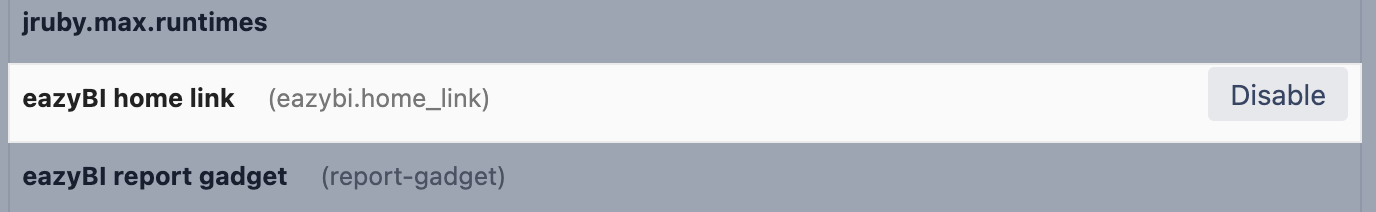Hide top navigation link
eazyBI for Jira
In Jira Data Centre, the Jira administrator can hide the eazyBI link from the top navigation menu.
Go to Jira Administration → Manage apps and find eazyBI Reports and Charts for Jira app. Expand all modules of the app.
Find the eazyBI home link module and Disable it to hide the top navigation bar link.
Note that users can still access eazyBI if they know the application link JIRA_BASE_URL/plugins/servlet/eazybi or access the eazyBI app through published eazyBI reports on Jira dashboards.