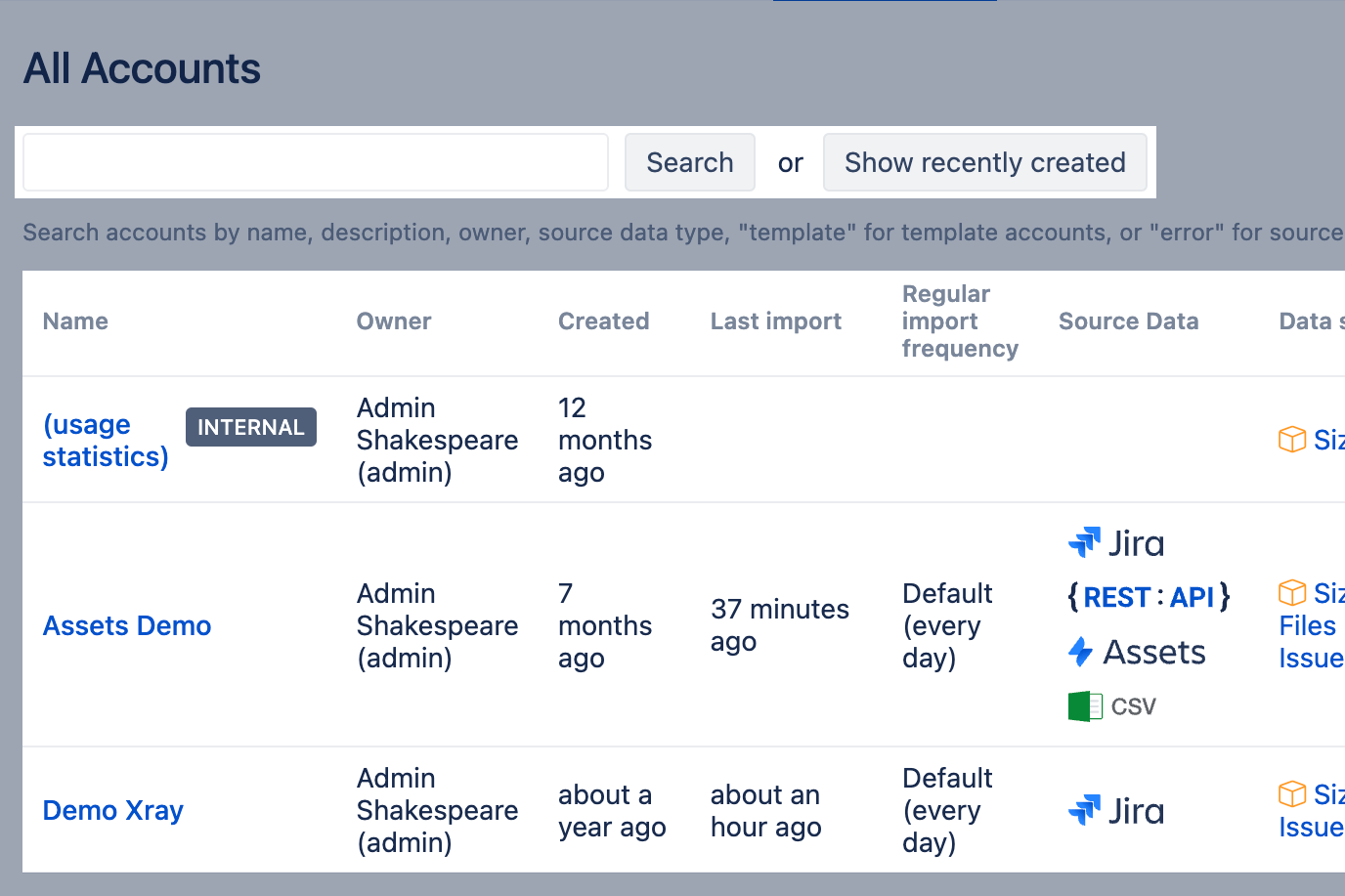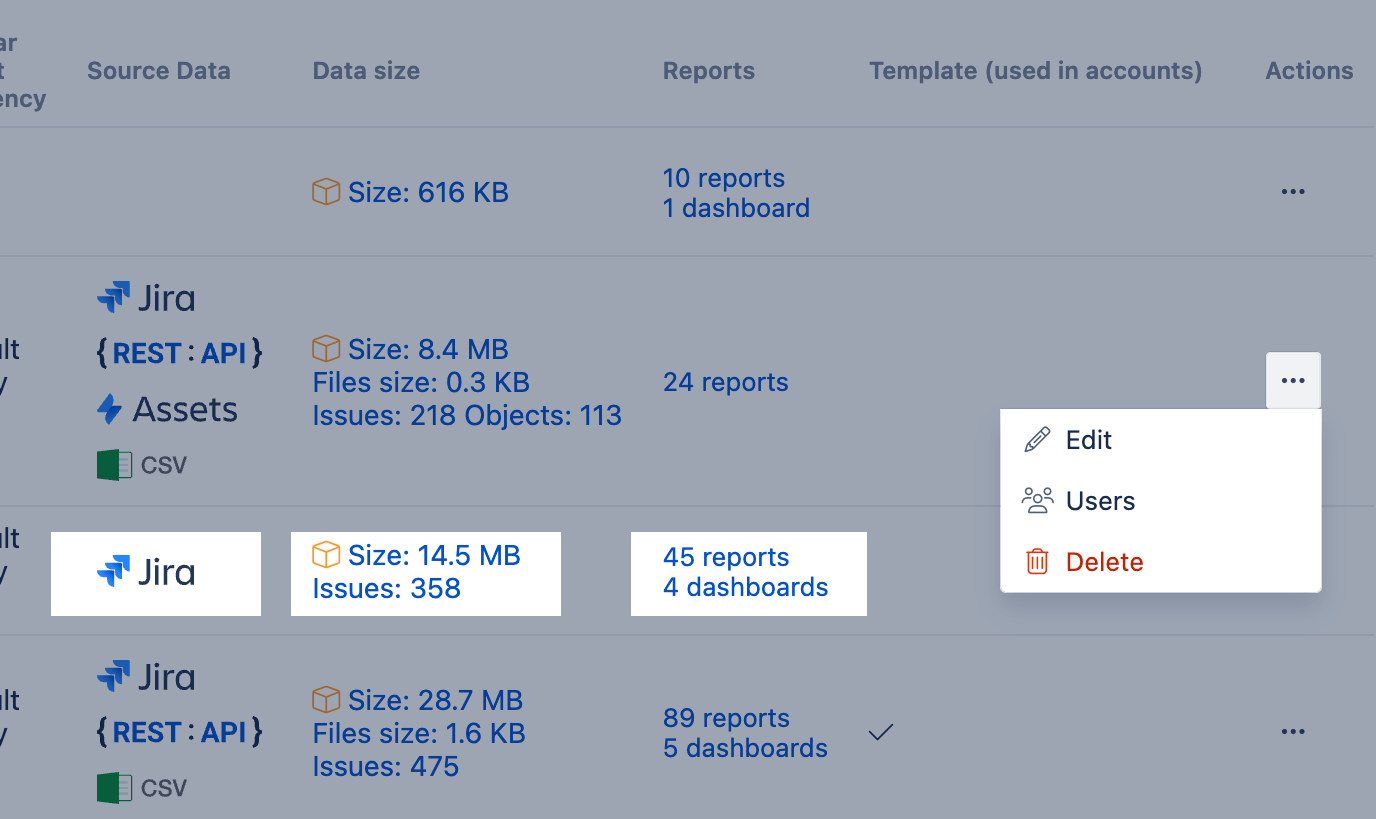Administer all accounts
eazyBI for Jira
eazyBI for Confluence
Private eazyBI
New eazyBI accounts can be created:
- for Jira Cloud by Organization admins, Jira App admins, and eazyBI admins;
- for Jira Data Center by Jira System administrators and eazyBI admins.
A list of all accounts is available from the System administration → All accounts:
You can view a list of all accounts, order them by visible information, or search for accounts by different criteria, like account name, description, owner, source data type, recently created accounts, "template" for template accounts, or "error" for source data in the error status.
Each account displays general information and its current status, including the account owner, the account creation date, and the date and time of the last successful import. It also shows the import frequency of the most common import, the source data along with its import status (the data source is outlined in red if the import status indicates an error or orange if there is a warning), and the size of the account.
Available actions
From this list, you can navigate to the specific account and act upon it.
Go to the Source Data section, where you can see the details on import status and edit import options if needed
- Go to the Analyze section, where you can see each cube size separately
- Go to the Analyze section, where you can see all account reports, or the Dashboards section to see all account dashboards
- Edit the account name and description, or enable/disable it as a template account.
- Go to the Users section to manage account users and data access roles
Delete account.
See also
- How to enable ClickHouse OLAP DWH database on Jira Data Center to improve report performance.