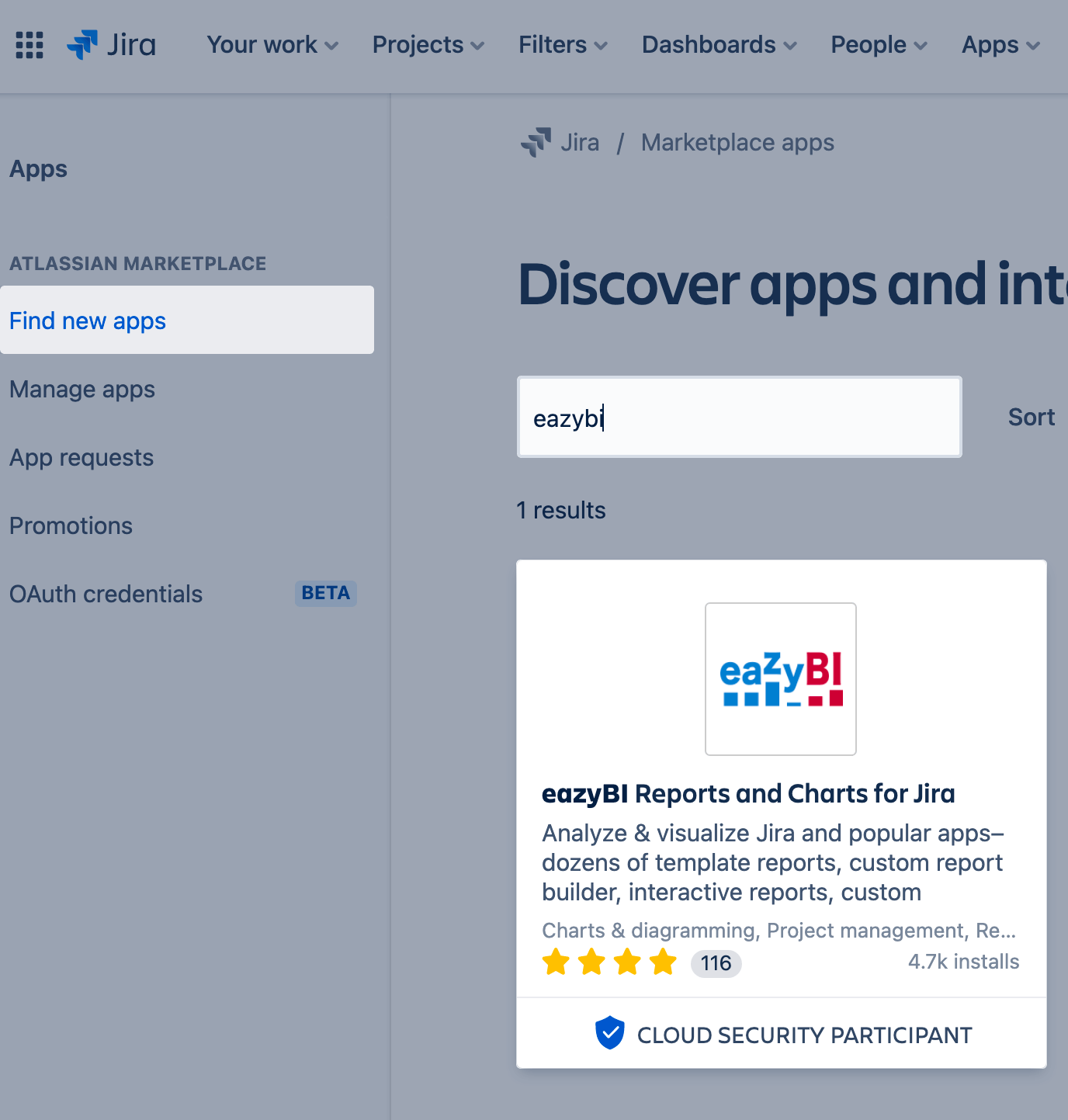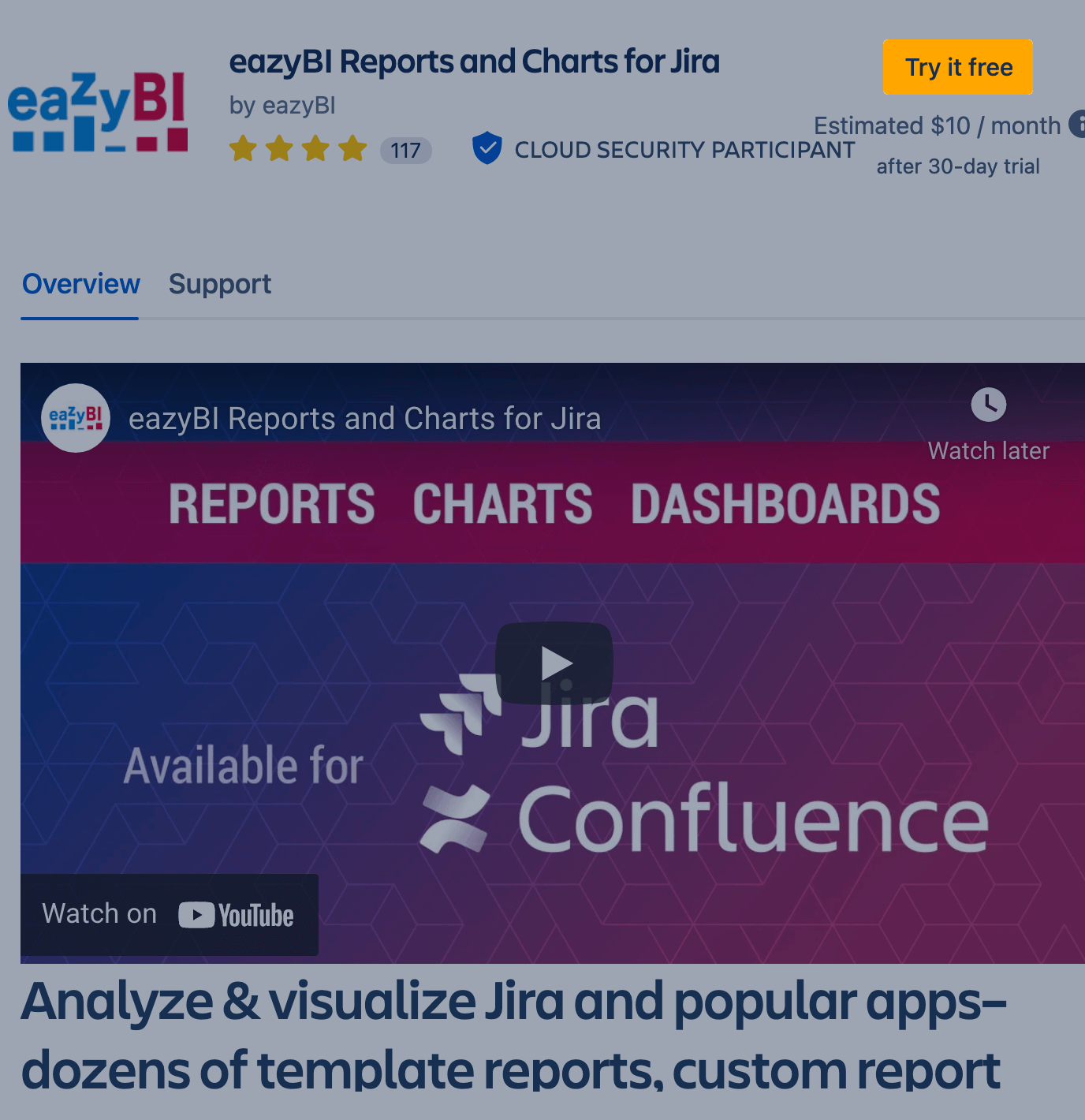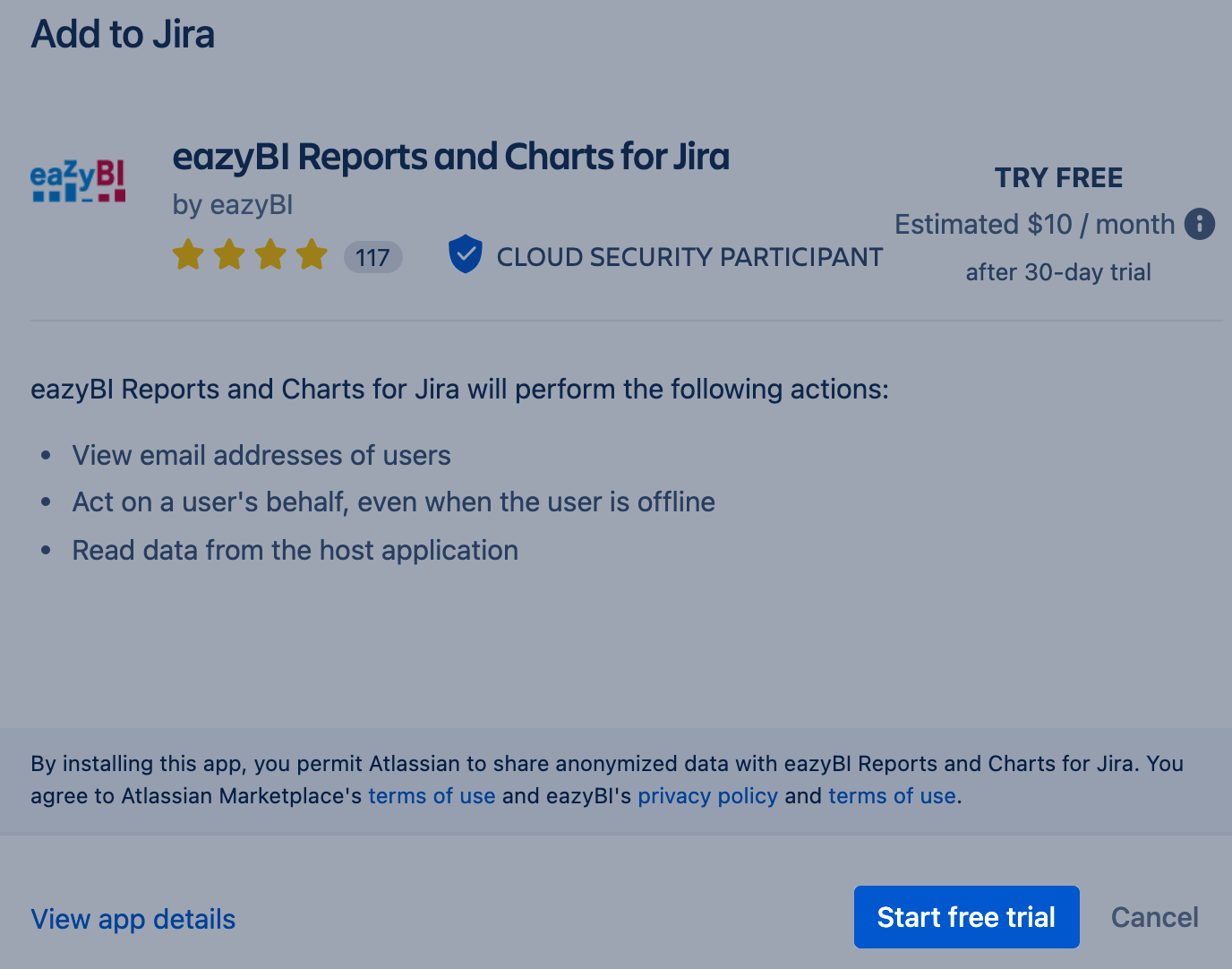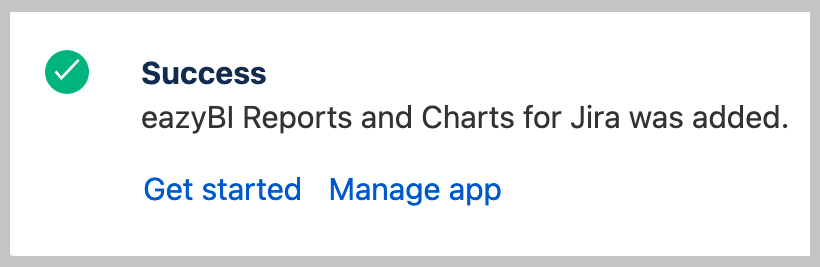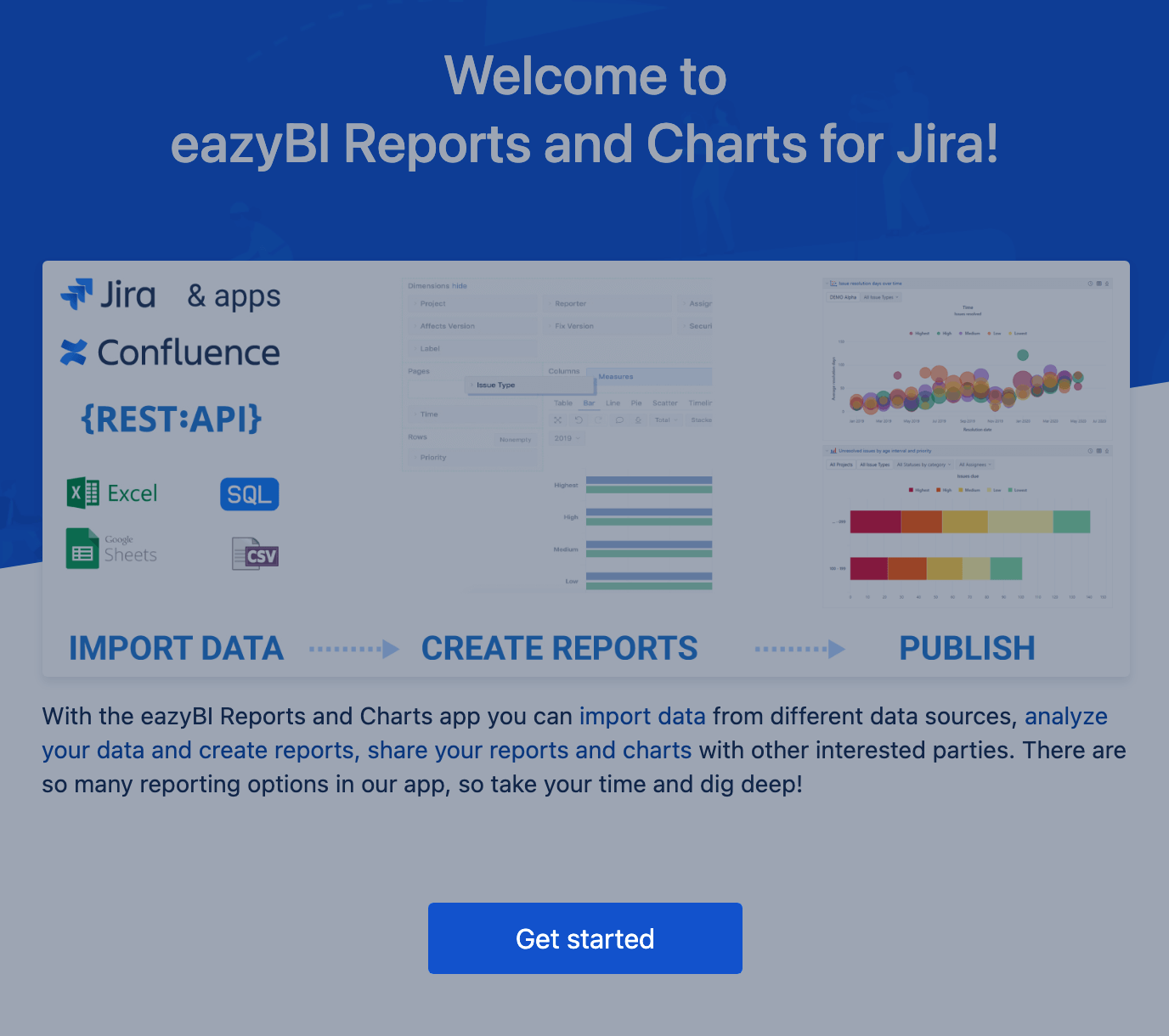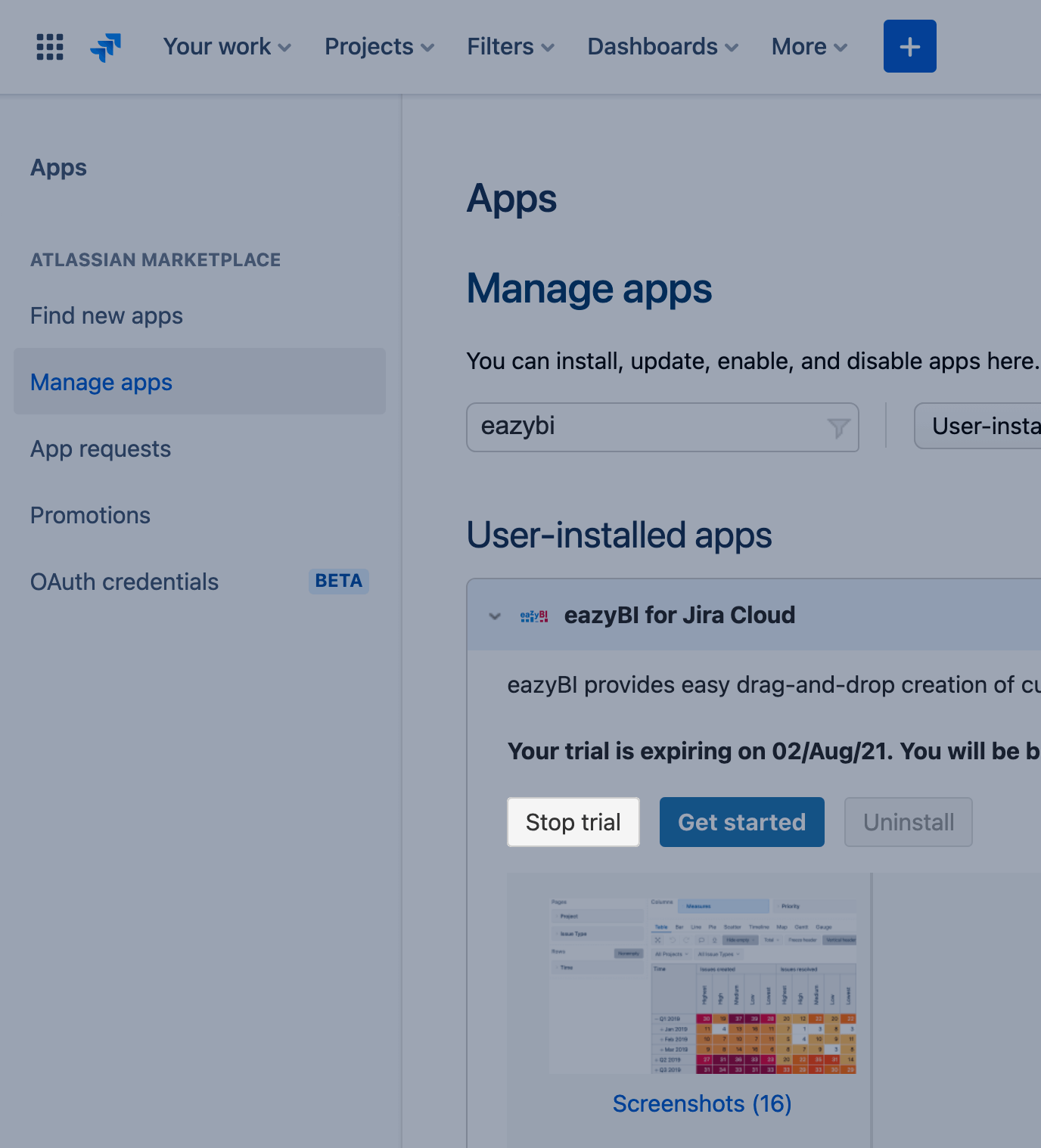Installation on Jira Cloud
eazyBI for Jira
On this page:
Installation
Installation of eazyBI for Jira Cloud is performed by the Jira administrator from Administration / Apps / Find new apps page.
Use the search bar to find eazyBI for Jira Cloud.
Click on the app in search results and select Try it free to start your trial.
Next click to Start free trial and eazyBI will be installed for your Jira Cloud site.
Once eazyBI is successfully installed you are ready to Get Started or Manage app.
Get started
After the eazyBI app is successfully installed you can explore the videos or get started right away with Data from Jira.
The first eazyBI account is created automatically after app installation. If necessary Jira administrators can create additional eazyBI accounts.
After successful Jira issues import go to Analyze tab and explore sample reports or create new custom reports.
From eazyBI Home tab click Users and grant access to additional users or Jira groups and specify account user roles. Only Jira administrators or users with access to at least one eazyBI account will see eazyBI Reports link in Jira top navigation bar.
Pricing
If a customer is evaluating eazyBI on a newly created Cloud instance, which is an evaluation as well, it will be active only 7 days (as Jira Cloud evaluations are valid only for 7 days).
Apps are billed based on the number of users in your Atlassian product. Jira Cloud apps are priced based on the maximum users of the Jira products on your instance. For example, if you have Jira Software (50 users) and Jira Service Management (10 agents) on the same instance, you pay the 50-user price for apps. Note: While this app has features specific to Jira Service Management, the app is technically available across the whole Jira instance. Therefore the above guidelines for licensing across maximum users still apply.
The pricing structure for cloud apps is as follows:
- Monthly subscriptions with up to 10 Atlassian product users are billed at a flat rate price.
- Monthly subscriptions with more than 10 users are billed per user, starting at the first user.
- Monthly subscriptions with more than 100 users are billed per user. The table above provides example pricing at various user levels.
See more about licensing here: eazyBI for Jira Cloud licensing
Stop the trial and resume it at any time during the evaluation period. The initial end date will remain the same and the App will expire after this date.
Troubleshooting
In case of any problems please contact eazyBI support.